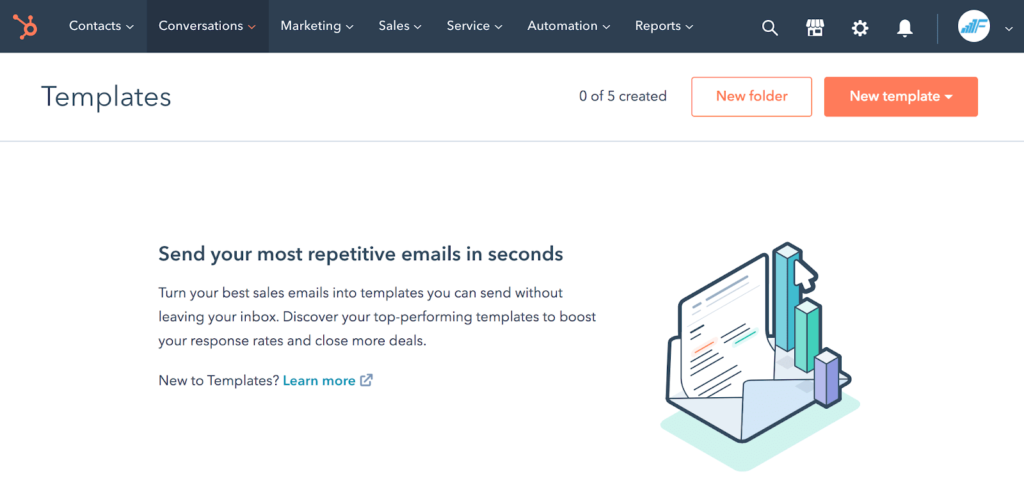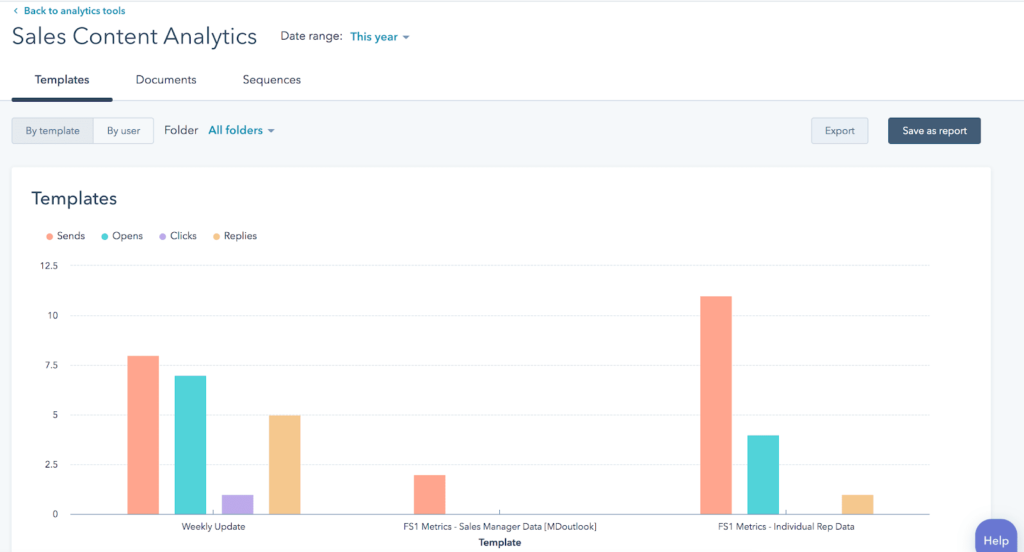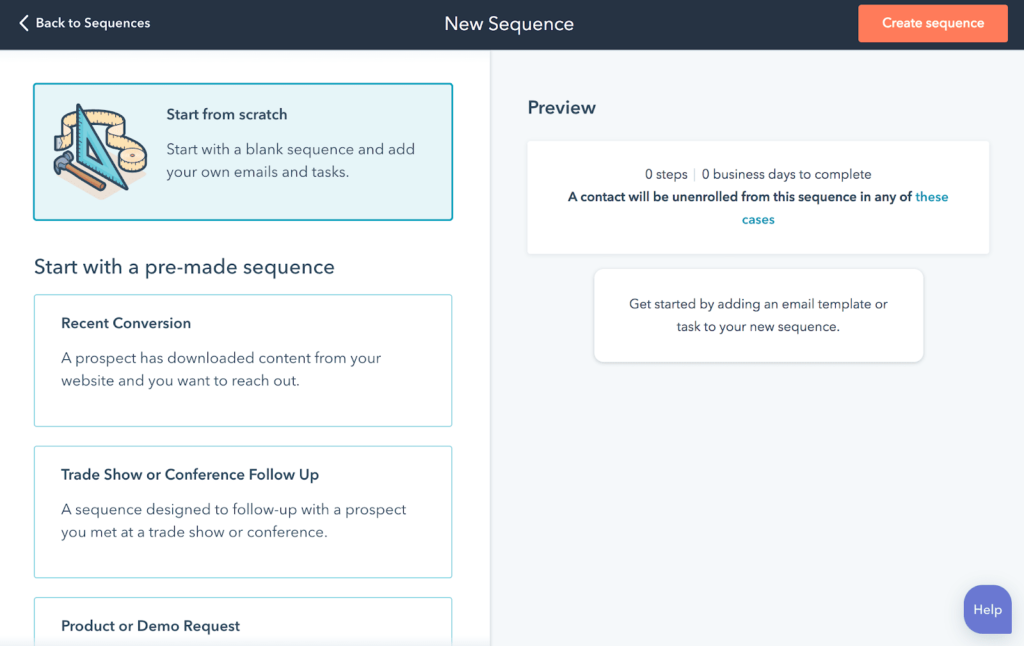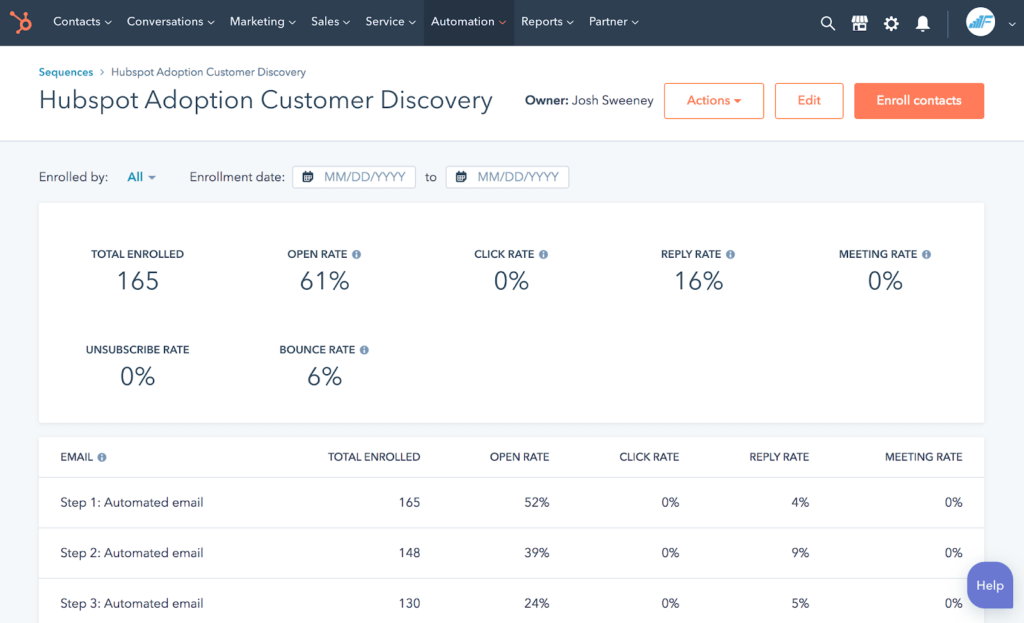We recently highlighted that there are 6 different ways to use emails in Hubspot and two of the types that we reviewed are heavily utilized by the HubSpot sales users. The first is email templates which are often used for one-to-one sales emails and second is Hubspot sequences which are great for both prospecting and staying in touch with accounts. Let’s go through the differences between Hubspot Email Templates and Hubspot Sequences, as well as the benefits offered by each Hubspot feature.
What are Hubspot Email Templates?
Hubspot email templates are a time-saving tool that enable you to save common email messages as a template. They are quick and easy to create and Hubspot has several pre-made email templates to choose from. Templates are available to all Hubspot users, regardless of your subscription type. They are accessible from inside the Hubspot CRM or when sending an email from your inbox using the Hubspot email integration.
Here are examples of types of email templates sales reps may create:
- First touch / first outreach
- Post-voicemail follow-up
- Reengaging unengaged prospects
- Post-demo follow-up
Hubspot email templates also offer a number of other features that help make them more usable. These features include snippets, email signatures, and personalization tokens.
Lastly, Email Templates not only offer repeatability but metrics. Unlike sending templates with other tools or using a built in email providers tool, Hubspot provides metrics on how well your Email Templates perform.
To learn more about how to tactically analyze Hubspot email templates, read this article.
What are Hubspot Sequences?
Hubspot sequences are a series of personalized, timed email templates and other sales activities which nurture contacts over time.
There are multiple benefits of using Sequences over Templates which include:
- Sequences can automatically create tasks, calls and other reminders.
- When contacts reply to the email or book a meeting, they are automatically unenrolled from the sequence.
- Sequence can be partially or fully automated which makes it a great prospecting tool.
Sequences provide many benefits for your sales team and help to automate outreach, follow-ups, and nurturing throughout the sales process.
Here are examples of Hubspot sequences:
- Automated prospecting emails directly from the sales rep.
- Deal follow up. When a contact as part of a deal says it will be a few weeks until they make a decision. Enroll them in a sequence where they receive key decision making information.
- Stay in touch emails – Email content on a recurring basis that comes from the sales rep.
Like email templates, Hubspot Sequences provide metrics but they go much deeper. With sequence metrics you can analyze how the sequence perform over a series of sales activities.
Measuring Success of Hubspot Sequences
https://knowledge.hubspot.com/sequences/report-on-your-sequences
Additional Resources about Hubspot sequences:
How to Use Hubspot Workflows and Sequences to Align Sales and Marketing
Hubspot Sequences vs Marketing Emails: Whats the difference?
When it comes to increasing sales through efficiency and the use of technology, Hubspot has you covered. Learning and utilizing email templates and sequences increases prospecting volume and helps lower time to close by ensuring sales reps stay in touch and in front of prospects and leads.
How to Increase B2B Sales Engagement by 667%
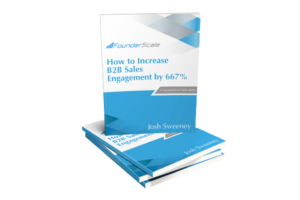
Read our new mini-book to learn real-world strategies to boost sales engagement by 667%.