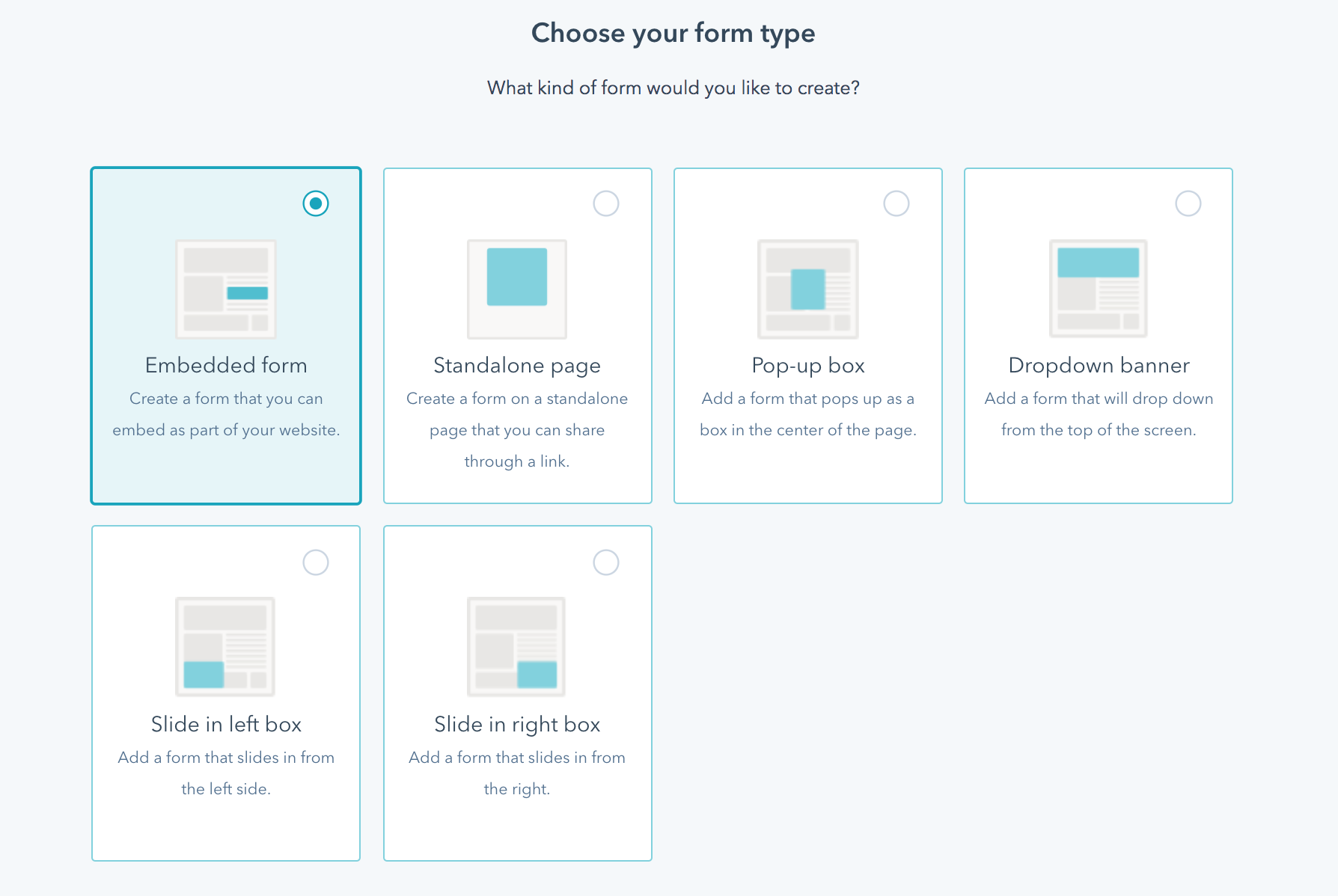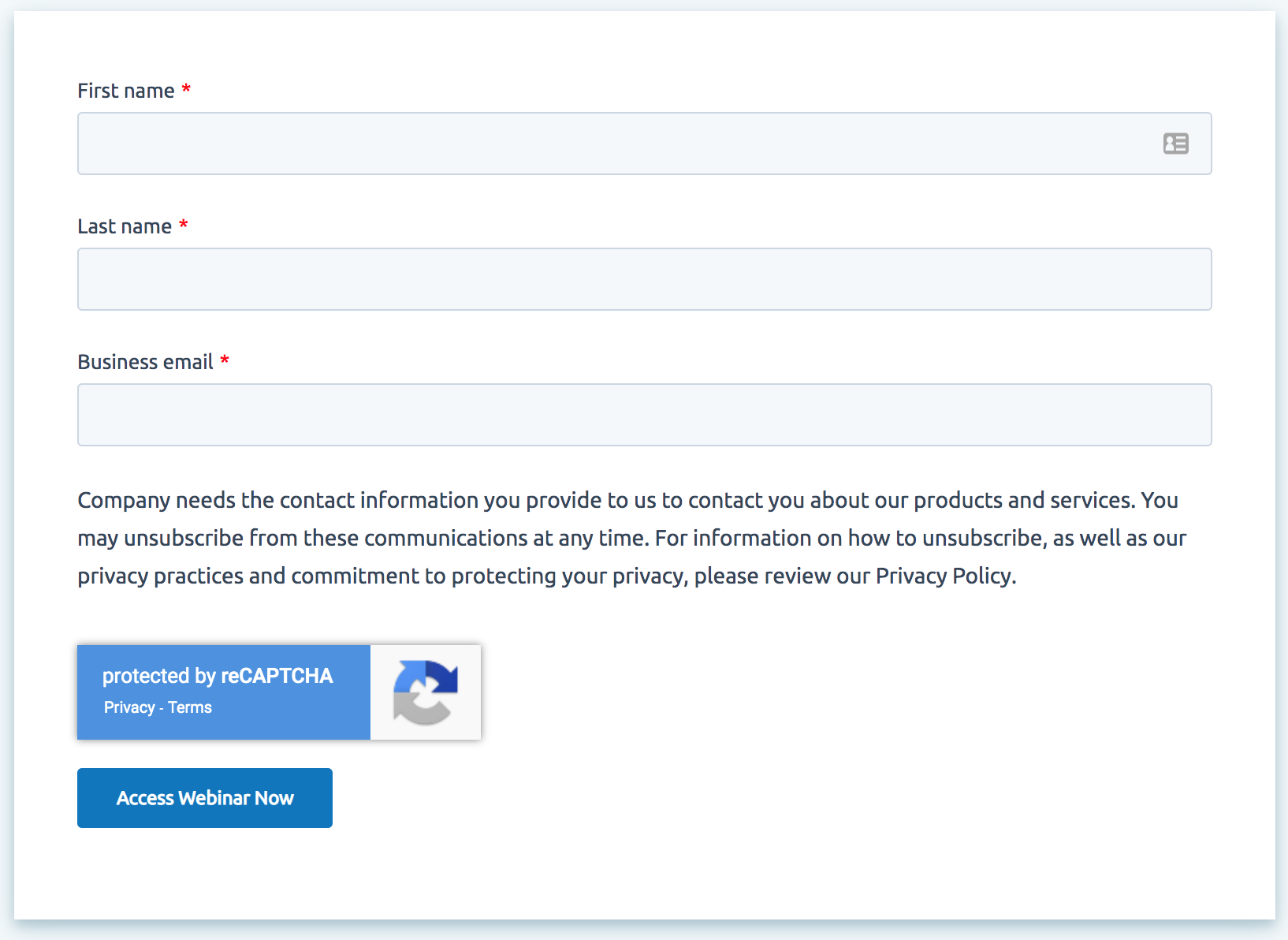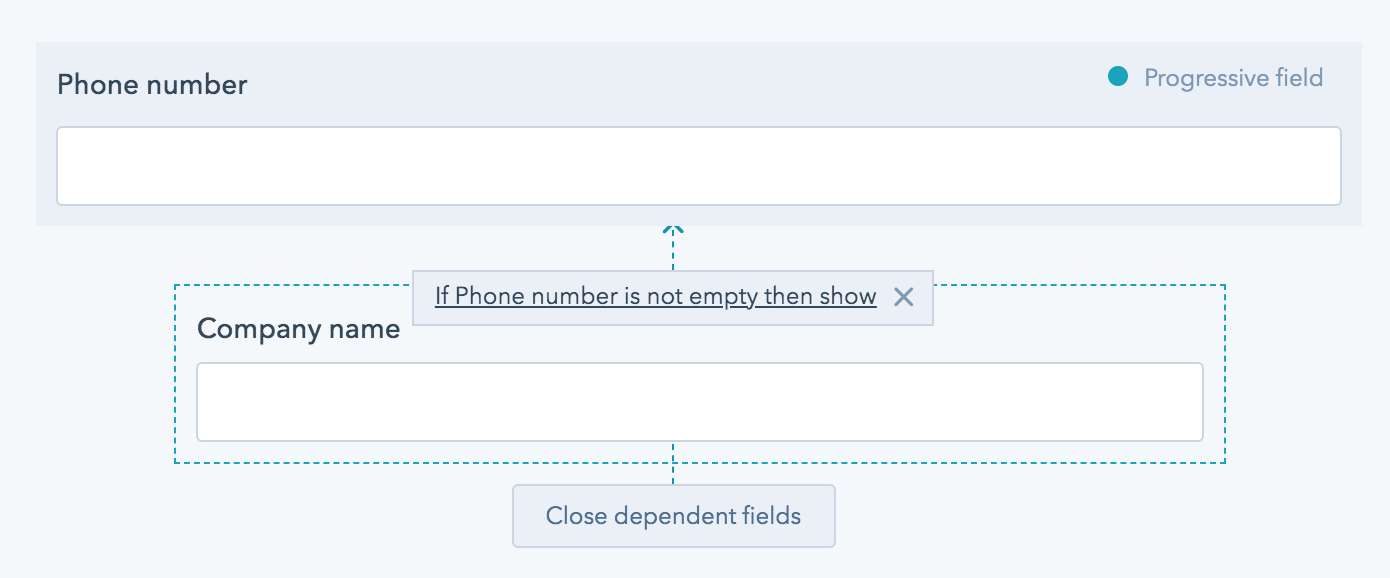Inbound marketing attracts prospective customers with valuable content and experiences. By offering high-value materials like ebooks, educational webinars, and whitepapers, you can capture prospective customers’ contact information using forms. In this post, we’ll highlight the different types of Hubspot forms and how you can best utilize them to generate and capture leads.
Depending on your Hubspot subscription, you have up to 6 different types of forms from which to choose. These forms are built inside of Hubspot to be used on your website, landing pages, or as standalone form captures. The 6 types of Hubspot forms are:
- Embedded form
- Standalone page
- Pop-up box
- Dropdown banner
- Slide in left
- Slide in right
Here is a brief breakdown of each type of form and its benefits.
Embedded forms, also known as Regular forms, are forms designed to be embedded into a page on your website. These forms are a key component of a landing page and can be used for newsletter registrations, lead magnet capture, contact forms, and webinar registrations.
Standalone page forms, available in Professional and Enterprise Hubspot subscription, allows you to create a form on a standalone page that you can share through a link. This type of form can be used to collect survey results, newsletter registrations, and event signups. It can also be beneficial for internal operations like job applications.
Pop-up box, dropdown banner, slide in left, and slide in right are all considered pop-up forms. These are great for prompting a submission from your contact. They can be customized to appear after a certain amount of time, a certain scroll, or exit attempt. These types of forms can be used in many different ways and often have higher submission rates than embedded forms or standalone pages.
- Pop-up boxes are a great way to put your latest offer in front of your prospects, whether it be a downloadable ebook, upcoming event, or email subscription.
- The dropdown banner, slide in left, and slide in right forms are great to prompt users in a less invasive way to engage with your brand. Some ideas for these forms are lead magnet download, event registration, and meeting scheduling.
Hubspot offers many ways to customize and personalize forms. Two of the most under-utilized form features in Hubspot are smart forms and progressive form fields.
- Smart forms: Creating a smart form allows you to change an entire form depending on your website visitor and their particular viewer characteristics.
- Progressive form fields: If the prospect filling out your form already has a value for a specific field, you can set another field to appear in its place. Over time, this allows you to learn more about your leads without asking for too much information prior to building trust.
Are you getting the most out of the Hubspot form feature? Contact FounderScale today for a free audit of your Hubspot adoption and ROI.