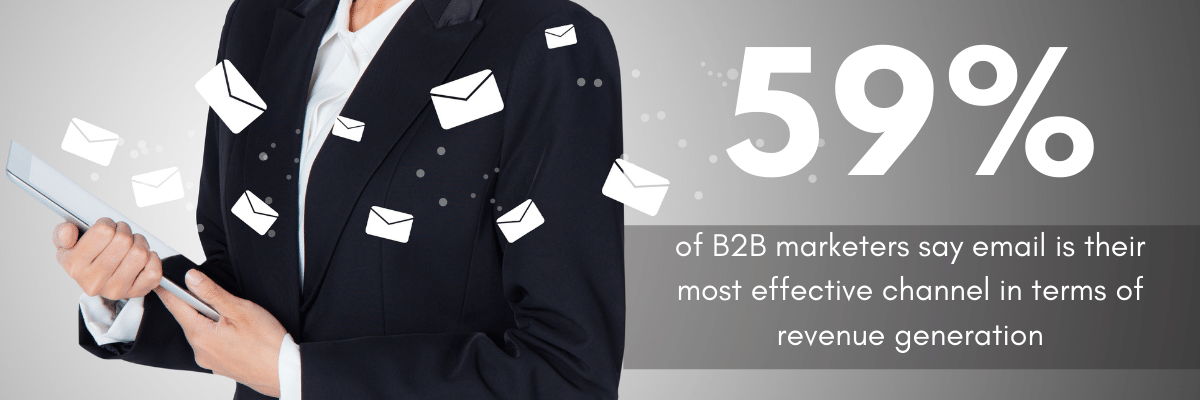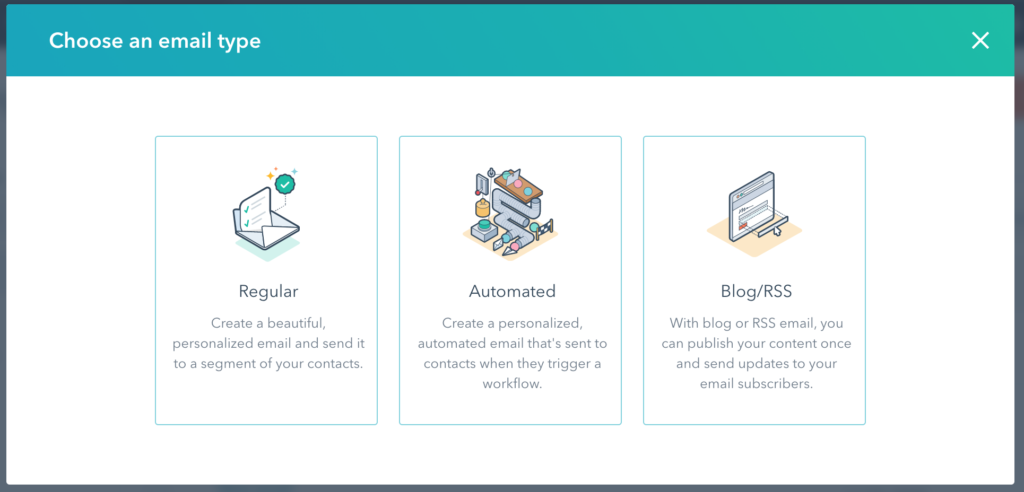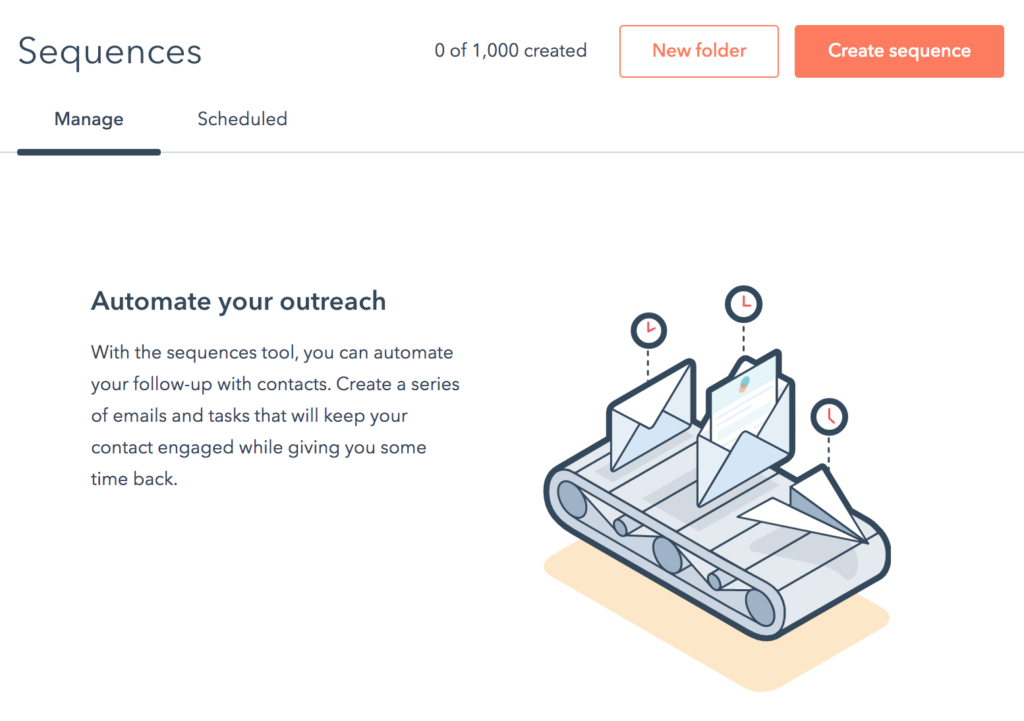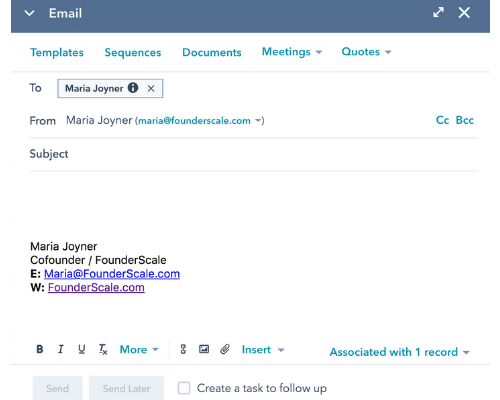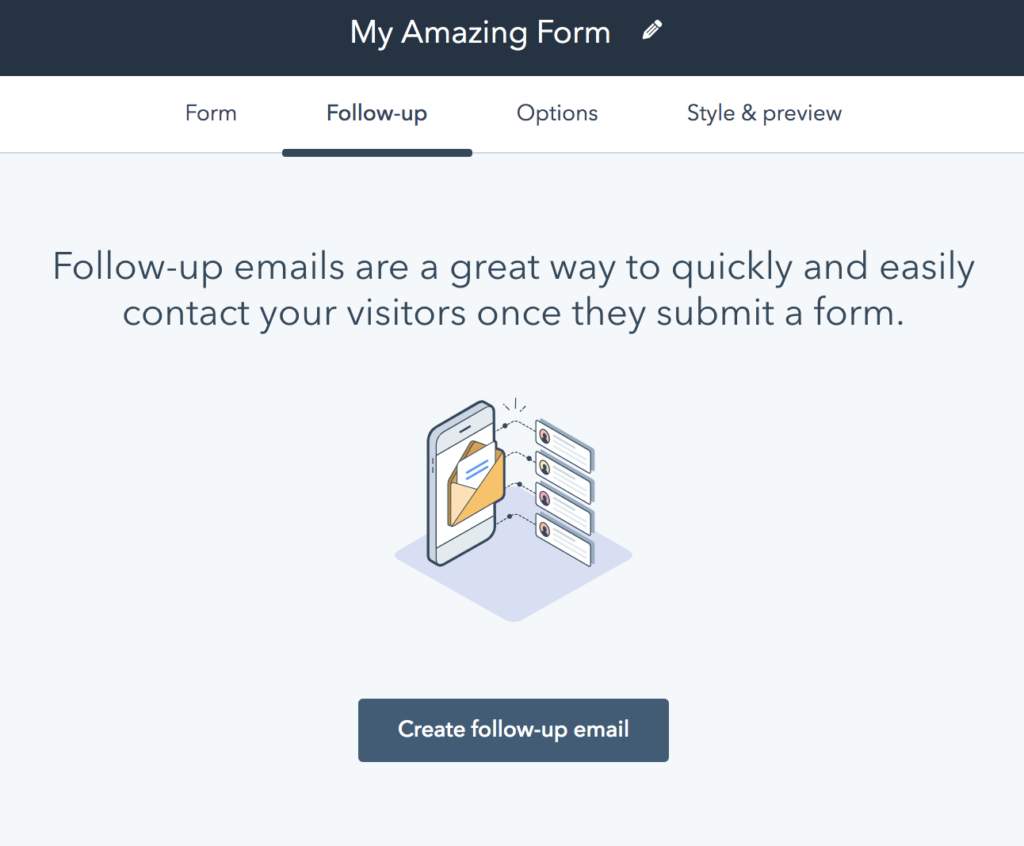Email is one of the highest converting channels for B2B organizations, and rightly so! It empowers organizations to engage directly with prospects and customers to build relationships, boost brand awareness, share valuable content, and deliver a wonderful brand experience across the lifecycle of a customer. Because of this, 59% of B2B marketers say email is their most effective channel in terms of revenue generation.
Both sales and marketing tap into the power of email to attract, engage, and delight prospects. Ensuring that sales and marketing have a unified place to see prospect and customer data is critical to creating a unified brand experience. This is one of the biggest benefits of a tool like Hubspot, which is designed to support all stages of the buyer’s journey.
6 Types of Hubspot Emails
Did you know there are 6 different types of emails that you can send using the Hubspot platform?
Here they are, in no particular order:
- Regular marketing emails
- Automated workflow emails
- RSS/blog marketing emails
- Sequences automated sales emails
- One-to-One sales emails
- Follow-up emails
Let’s start with the emails under the Marketing tab.
Regular Marketing Emails
HubSpot marketing emails are messages that are sent to a segment of subscribers, usually based on behavior, subscriptions, and user actions. You can quickly create branded marketing emails to engage with your active subscribers. By referencing a subscriber’s lifecycle stage, list membership, or information from their contact record, you can deliver relevant subject lines and timely offers. Examples of Regular Marketing Emails are weekly newsletters, webinar invitations, letters from the CEO, and special offers.
Automated Marketing Emails
Did you know that marketing automation can lead to a 14.5% increase in sales productivity? You can use Hubspot Automated emails to send timely messages when someone triggers a workflow. For example, when a contact gets added to a list, submits a form, clicks a link in an email, views a page on your website, or becomes a marketing qualified lead you can deliver an automated marketing email. Examples of automated emails are lead nurturing streams, re-engagement campaigns, and new customer onboarding. It’s worth noting that emails triggered by an action perform 3X better than nurture emails or drip campaigns.
Blog/RSS Marketing Emails
This is a great way to deliver new blog content in a timely and consistent manner. Using an RSS feed, you can publish your content once and send updates to your email subscribers automatically. This is such an underutilized tool in Hubspot email and I highly recommend checking it out.
Hubspot Sequences
In contrast to Marketing Emails, which are primarily used by (you guessed it) the marketing team, Sequences are used by the sales team. Sequences allow the automation of sales outreach and follow-up. It allows SDRs to send a series of targeted, timely email messages to nurture a lead. When there is a reply to the email or a meeting is booked, the lead is automatically unenrolled from the sequence. Examples of email sequences are personalized outreach after a product demo, invitation to an event or webinar, and content offers like ebooks, infographics, and high value resources.
One-to-one CRM sales emails
Hubspot One-to-One emails allow you to send an email to individual contacts in HubSpot from the contact record or from the associated company, deal, or ticket record. You can also reply to emails in HubSpot from the record timeline. In these one-to-one emails, you have the ability to use Templates to insert an email template, use Documents to insert a sales document, use Meetings to add your meeting link, and use Quotes to share pricing information.
Follow-up emails
This simple, plain-text follow-up email is found in the Forms tool inside of Hubspot. If you do not have access to the Workflows tool, you can use this feature to send a personalized follow-up email to prospects who fill out your form. Depending on your plan, you can create up to 3 follow-up emails from the forms tool.
Would you like to get more ROI out of your Hubspot technology? Contact me today for a free ROI consultation.
How to Increase B2B Sales Engagement by 667%
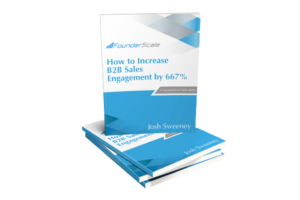
Read our new mini-book to learn real-world strategies to boost sales engagement by 667%.