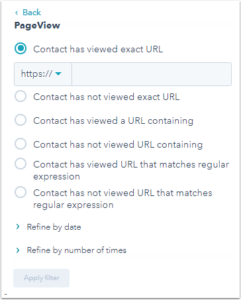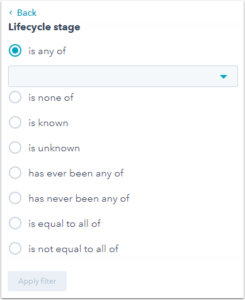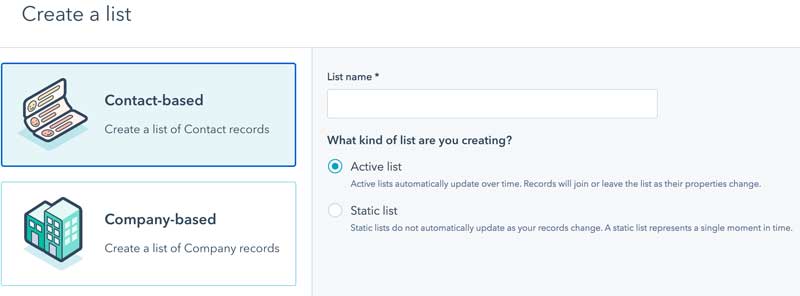The key to successful marketing is getting the right message in front of the right customer at the right time. Email list segmentation allows you to create specific audience segments to tailor and personalize messages.
No matter what business you’re in, you don’t just serve one type of customer. Even if they buy the same products, they may use them differently or be in different stages of the buying cycle. You have a mix of prospective customers, first-time buyers or visitors, and long-time loyalists. Each needs a different strategy to create the optimal messaging.
Marketers that use email list segmentation say it performs dramatically better than other solutions by a factor of more than 760X. That’s powerful. Beyond that, studies show that email list segmentation results in:
- 39% higher email open rates
- 34% greater relevance to buyers
- 28% lower opt-out or unsubscribe rates
Most importantly, it leads to 24% more sales leads and revenue. It also helps improve customer retention by 21%.
HubSpot Lists – Email List Segmentation
You can use the HubSpot lists feature to segment your contacts and companies in hundreds of different ways. First, we’ll need to explain the difference between Active and Static HubSpot lists.
Active HubSpot Lists
Active HubSpot lists are dynamically updated and include all contacts that meet the list criteria at a given time. When a contact no longer meets the criteria, they are automatically removed from the list. One typical example is an email newsletter subscriber list. When contacts signup for your newsletter, they are added to this list. When they unsubscribe, they are removed.
Here are other examples of how you might use Active HubSpot lists:
- Lifecycle stages – Create an active list for each lifecycle stage. Customers move in and out of these lists as they progress over time.
- Buyer persona – Create buyer personas for each use case and send targeted messages based on the persona.
- Product Queries – Create a list of contacts that have engaged with your products/services, like visiting a page more than 3 times.
- Interest Targeting – Create active lists when prospects engage with particular topics or products.
Each can be used to create customized messaging based on the list attributes you’ve defined.
Static HubSpot Lists
HubSpot also offers static lists. Static lists are a snapshot in time and do not dynamically change. For example, if I created a static list of all contacts in the opportunity lifecycle stage, I would see all contacts that are an opportunity at that particular moment. This is different from an active list because the active list updates based on the most current data. If you hosted a conference or webinar, you would use a static list to follow-up with attendees.
Inside of HubSpot, it’s easy to add, remove, or move contacts from static lists within the contact record. It can also be automated using workflow tools. So, if someone registers for your webinar you can manually (via contact record) or automatically (via Workflows or Zapier) add them to a static list.
Here are other examples of how you might use Static HubSpot lists:
- Customers within geographic boundaries
- Leads created during a specific date range
- Prospects that clicked in an email last month
- Customers that haven’t purchased within the past year
- All current MQL contacts
- Prospects that did not open an email in past 6 months
There’s no end to the types of Active and Static HubSpot lists you can create.
How to Segment Contacts in HubSpot
Creating lists in HubSpot is an easy process. Here’s a quick tutorial on how to do it in seven easy steps:
- Go to Contacts > Lists
- Hit the Create List button
- Select the type of record you want to segment by (Contact, Company)
- Choose Active or Static
- Name the list
- Select your list parameters using the appropriate Filter Type
- Save to create your list
While the actual creation of lists is easy, the more difficult part of the process is determining which segmented lists to create. While there are useful lists for every business, how you segment your prospects and customers may be unique to your business and industry. You’ll have to identify what criteria makes the most sense based on your unique needs. And, finally, the hardest part is crafting the messaging that will encourage them to open, read, and act on your communications.
It will take work to get this right, but email list segmentation leads to long-term and sustainable results. That’s why 59% of B2B marketers say email is the most effective channel when it comes to revenue generation.
You may want to consider getting some guidance from a HubSpot expert to set up and help you manage your inbound marketing and email list segmentation. That’s one of our core competencies at FounderScale.
FounderScale: A HubSpot Solutions Partner
FounderScale is a 5-star rated HubSpot solution partner. As a B2B sales agency for founder-led businesses, we help organizations optimize their HubSpot usage to enable sales strategies that grow sustainable revenue. Contact FounderScale today to schedule a call and free consultation.